America Ship constantly improves our software system to better serve customers’ need. We notice that many customers need copies of invoices for their shipments paid on America Ship. We understand invoices are important documents for many purposes: record-keeping, report, reimbursement, payment evidence, etc.
One function has been added to the Customer Portal. You can download the invoices for your shipments. Here is how to download the invoice in PDF format:
1) Log in the America Ship’s customer portal. Go to https://login.America-Ship.com
2) Once logged in, click “Shipment Requests” on the top menu. On the dropdown, click “My invoices to Mexico”.
3) Click the shipment ID which you need invoice. A side window will appear on the right. You will see “PDF” on the top right. Click it to download. Refer to the figures below.
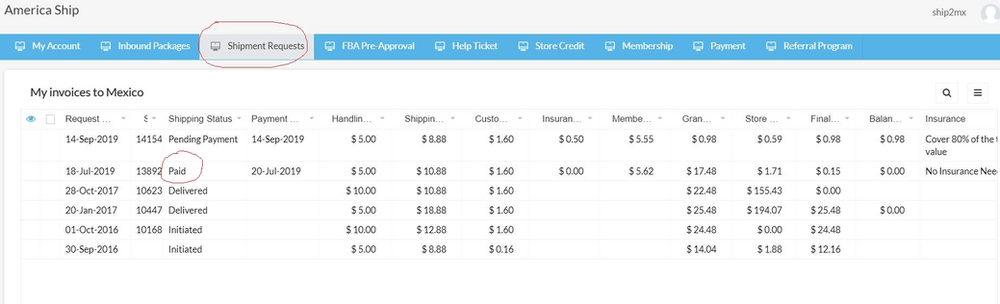
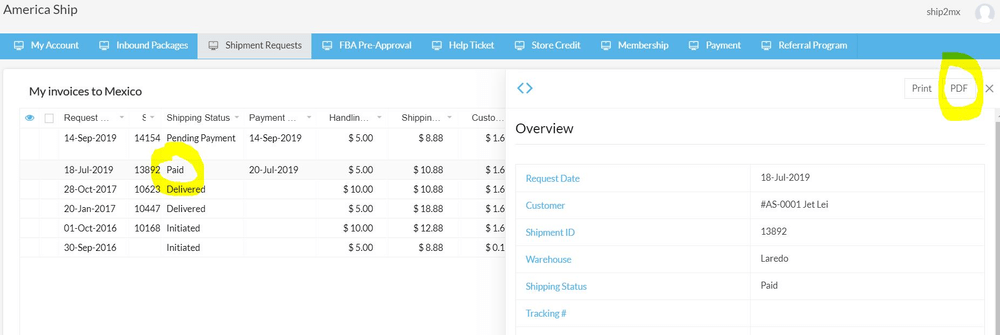
#invoicetemplate #AmericaShip #pdf #paymentinvoice
